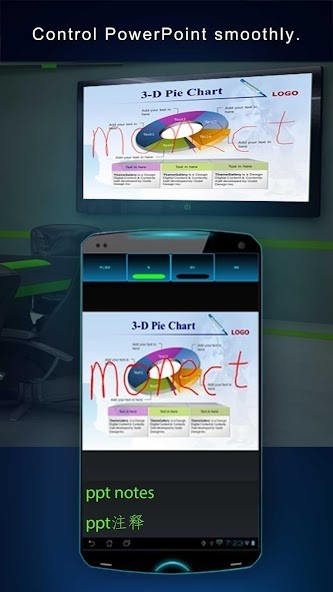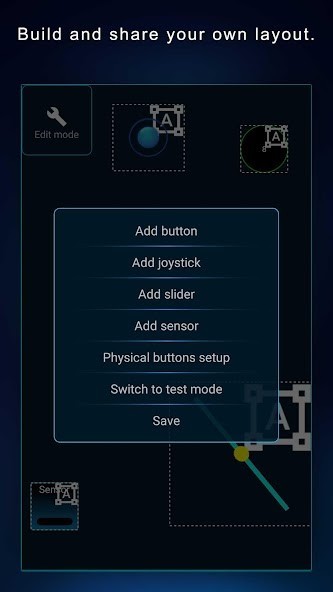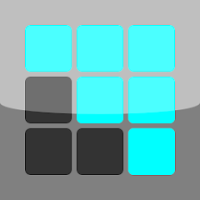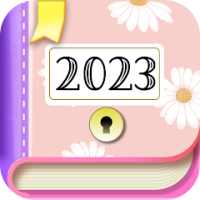PC Remote
Rating: 0.00 (Votes:
0)
Monect PC Remote is a free app that allows you to control PC over Wi-Fi or Bluetooth locally or remotely.
Key Features:- Play all kinds of PC games with on board sensors and specifically designed button layouts and you can edit them as you wish
- Transfer screen and camera of PC to phone in real time and vice verse
- Add up to 4 virtual displays on PC
- Make your device as a Graphics Drawing Tablet on PC with pressure-sensitive stylus pen supported and use apps like Adobe Photoshop®
- File transfer between devices
- Highest security: 256 Bit AES Session Encoding on remote network
How to use:
1, Install Monect PC Remote from Google Play.
2, Install PC Remote Receiver on your computer from https://www.monect.com/.
3, Choose methods below to connect your device to your PC
① Wi-Fi locally
② Wi-Fi remotely
③ USB tethering from your device
④ Share wifi hotspot from your device
⑤ Bluetooth
Adobe Photoshop® is a registered trademark of Adobe in the United States and other countries.
User ReviewsAdd Comment & Review
Based on 0
Votes and 0 User Reviews
No reviews added yet.
Comments will not be approved to be posted if they are SPAM, abusive, off-topic, use profanity, contain a personal attack, or promote hate of any kind.
Other Apps in This Category